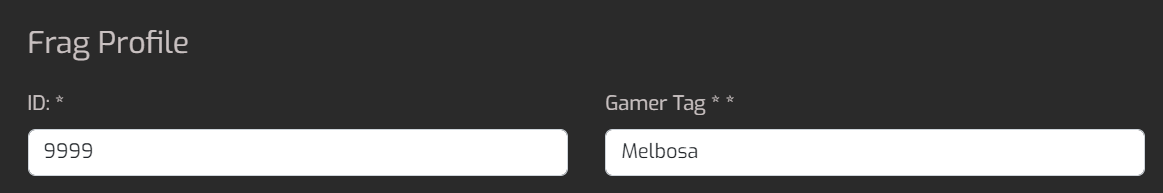Clan Packs, how do they work?
A clan pack is basically 4 seats at a discounted rate from purchasing them individually. Its a deal pack of seats. But who needs 4 seats to themselves right? Well did you know you can transfer a fully paid seat to another registered participant? Check out the How to Transfer Seats? details.
How to Transfer Seats?
So now you have a fully paid extra seat(s) you wish to transfer to someone else. Well a few things have to have happened first:
- As stated, you have to have the seat(s) you wish to transfer to be fully paid for. That is if you check your Order History you will see that you have completed your transaction for the seat(s) in question.
- The person you wish to transfer the fully paid seat(s) to have completed a Fragapalooza.com login account. The only way to transfer a seat to someone is if they have an account on Fragapalooza.com that they can log into. They will need to know their Frag ID so they can share it with you.
If these things are complete, you can just head over to the Seating part of the website and click the Transfer button on the seat you wish to send to someone else. Just need their Frag ID to send the seat(s) off, and they have to accept the seat on their end once you do so (same page, Seating, but under their login). More details are found on the Transfer pop-up itself.
I like stuff, but can't get the stuff I want?
Are you having an issue with the Store/Purchases page? Perhaps these notes below will help:
I cannot find an item I know was there?
You saw an item last event or even last time you were on the site, but it is no longer in the list for purchase. Each year's event may have different offerings of items/selections, so this may be the case if we are rolling over these between events or if the item/selection itself is no longer available.
Need more help?
Didn't find what you were looking for here? Feel free to Contact Us with any questions, issues, or concerns.